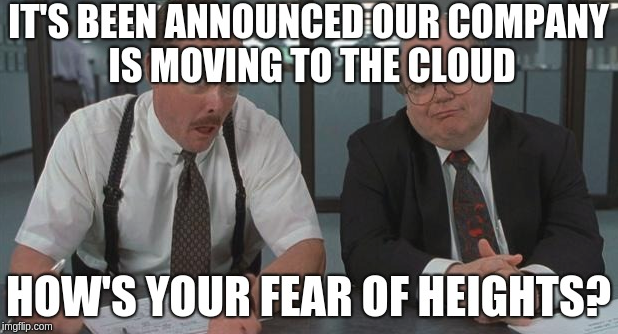One of the most attractive aspects of AWS is its ‘pay as you go’ pricing model. But, sometimes these AWS costs spiral out of control. We, in this article, came up with five AWS Cost Optimization Solutions and Tools that will reduce AWS costs and make sure the spending stays in line with business’ anticipated budgets.
Discuss AWS Cost Optimization !
“No-Cloud” policy will be nearly extinct by the year 2020. Also, by 2019, more than 30% of the 100 largest vendors’ new software investments will move to “Cloud-only” from Cloud-first. This is mainly because more and more large, medium and small firms are moving to cloud to reduce their capital expenditure-intensive IT models.
AWS provides a variable cost and pay-as-you-go model, making it economical. Also, the scalability and flexibility that comes along with using AWS make it a superior solution than the traditional methods.
Companies, like you, adopted AWS cloud computing maybe because of scalability or security or just because AWS cloud computing is the latest trend, but I’m sure that all of you have noticed that AWS cost spikes and spend trends keep going upwards.

The AWS pricing methods at first look very simple but as you expand, mixing lots of products, it gives u a hard time tracking the ever-growing cost of your cloud infrastructure. Thus, It is really important that you maintain a strict Amazon Web Services billing hygiene. Let us, in this short article, examine a few strategies that will help you maintain this hygiene and optimize AWS costs.
In order to understand how you can at least start with the AWS cost optimization, use some advanced cost explorer tool. This will help you visualize, understand, and manage your AWS costs and usage over time, spending patterns across various dimensions and the actual cost break-down over resources. Once you get your head around what is skyrocketing your AWS costs, you can take a look at some of these AWS cost optimization measures you can take to revamp your attempt at controlling AWS costs.
[1] The first step towards AWS cost optimization is to understand your website traffic. Use google analytics to evaluate what volume of traffic your website is receiving. Also, keep a check at what time traffic spikes up and what time traffic reaches its maximum low. Then optimize your EC2 instances accordingly.
EC2 instances are chargeable by instance per hour. Automate start and stop of the EC2 instances w.r.t the traffic volume. This will help you save immensely on your AWS costs.
[2] You can opt for autoscaling – i.e. increasing or decreasing the number of EC2 instances depending on the set conditions. As the no. of instances can be dynamically increased or reduced and as you pay for the no.of instances in AWS, autoscaling helps in AWS cost optimization by launching instances when they are needed and terminating them when they aren't.

[3] Let’s talk about AWS storage optimization now :
When it comes to reduction in AWS costs, storage needs to be considered. AWS offers various storage options – Elastic File System (EFS), Elastic Block Store (EBS), Simple Storage Service (S3), and Glacier, with EFS being the most expensive and Glacier the cheapest.
Glacier seems a wise choice as it is an extremely low-cost AWS storage service that provides secure, durable, and flexible storage for data backup and archival. With Amazon S3 Glacier, you can reliably store data for as little as $0.004 per gigabyte per month.
Glacier is ideal for data that is stored for a long term and doesn’t need to be constantly deleted or retrieved. If you regularly retrieve files or constantly delete them off the servers, it'll cost you.
[4] For data-intensive applications which involve a significant amount of data movement among different components, as you are aware of, AWS charges a data transfer fee in some scenarios.
If that is the case with you, it might actually make sense to set up Virtual Private Cloud (VPC) endpoints to create a private connection between the VPC and other AWS services without requiring to access the internet. This will significantly help with AWS cost optimization.
[5] For queuing jobs such as image resizing, video and audio file processing etc. , use Amazon Lambda, so that you have no need to run dedicated servers for these queuing purposes.
As soon as images will be uploaded to S3, the lambda function will be triggered and you will only need to pay for the total time your code is running.
In conclusion, monitor your daily costs, optimize storage, set up a VPC, take care of EC2 instances and look around for unused infrastructure if you are looking to reduce the AWS costs.
Try these handful tricks next time you think that AWS is proving to be a huge pocket pinch for you.