From installing CCTV cameras in every nook and corner of the office to having phones tapped, employee monitoring and tracking has always been a key component of managing an organization as employees are the backbone of every business, and the employee productivity plays the protagonist in the business’ success.
But, with increasing employee strength and "work from home" culture gaining popularity worldwide, it is becoming increasingly difficult to keep an eye on every employee and ensure that they don't slack off during working hours – all of these tracking without coming off sneaky!
While our HR automation guide may have given you a sneak peek – here goes the full view!
So, to address this concern, the global corporate world has got a foolproof tech-based solution – employee monitoring software. With the help of such custom employee monitoring software built around your business workflow, you can have greater visibility on your employees and information on how each employee is performing irrespective of their location. That's not all – the list of possible features and functionalities of an employee tracking software is endless, and here's a 360-degree view of an employee monitoring software to get you started!
What Is Employee Monitoring Software?
To put it simply, employee monitoring software is a system that assists you in monitoring your employees' activities during working hours in order to track employee productivity, review employee performance, and identify & stop insider threats by collecting and analyzing data gathered straight from an employee's digital device activity.
Let’s Plan Your Employee Tracking Software !
Why Do You Need An Employee Monitoring Software?
A comprehensive employee monitoring software can help you in modernizing traditional employee monitoring methods while providing you with a more improved detailed picture of how each employee is performing alongside. That said, adopting a balanced approach, one that respects privacy while improving efficiency, can lead to more sustainable results. Whether you choose an Off-the-shelf employee monitoring software, or build from scratch
So, without further ado, let's take a look at what all an employee tracking software majorly does to assist you in improving your employee monitoring processes :
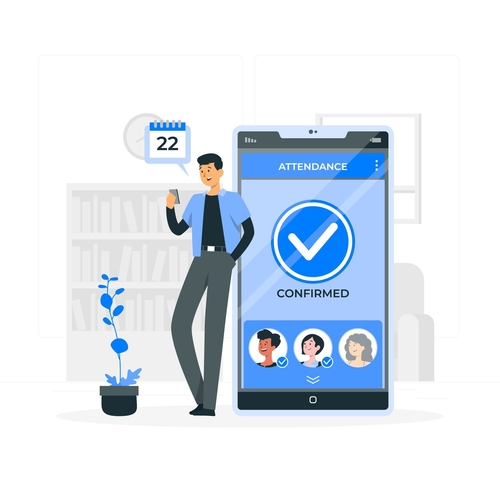
[1] Handles Attendance Issues
Putting together the right team is essential to unveil the maximum potential of a business, but it is so only if they give their best on most days. So, using an employee tracking software that can track actions such as arrival time, mid-day breaks, leaves, off-time schedule, and even hourly work attendances of your employees while also generating custom reports highlighting areas where you need to pay more attention can help you address such issues.

[2] Regulates Unethical Behavior
Every business owner desires a hardworking and diligent team that will come up with brilliant ideas and brainstorm over business problems while also performing their daily assigned tasks properly. However, having a fully competent team or keeping the competent toes on their toes during all the working hours is extremely difficult.
And, that is exactly why it’s highly important to identify employees MIA during working hours frequently and take appropriate actions, which becomes simpler with an employee tracking software that provides real-time updates on employee behavior and assesses how engaged they are in the workplace.

[3] Ease Remote Working
With employee monitoring software, you can let your employees work from a remote location without worrying about their productivity as you can easily track and monitor how much time each of your employees spends on a specific task, site, or an app. Besides you also bring your overall operational cost down by notches as you save the hefty sum allotted for office rent.

[4] Off-Screen Business Compatibility
Even if you’re operating a business where most of the work occurs off-screen like a shipping or a small-load moving company, these employee monitoring solutions will have impactful use cases throughout your operations. For example, you can use the data collected to track employee efficiency and compare it with other employees to identify top performers and the employees who might need some extra bit of training.
[5] Rectifies Errors Constantly
It is difficult for your employees to understand every instruction you provide them to complete a particular task, which leads to unintentional errors. However, whether errors are committed on purpose or unintentionally, the consequences of a mistake can be severe in a business organization, directly affecting its growth.
That is why you need to keep a tab on your employee’s work to ensure that errors are detected before it is too late.
With a well-built custom employee tracking software, you can send your employees reminders about task deadlines, check their work on a regular basis, and ensure that they are on the right track, making it easier to correct errors at an early stage.

[6] Restricts Data Leakage
When staff members turn against their own company and begin leaking critical business information to outsiders, the company's reputation and USP suffer irreparable damage. However, incorporating employee monitoring software with data loss prevention systems can assist you in detecting potential data breaches and preventing sensitive data from being transferred outside organizational boundaries.
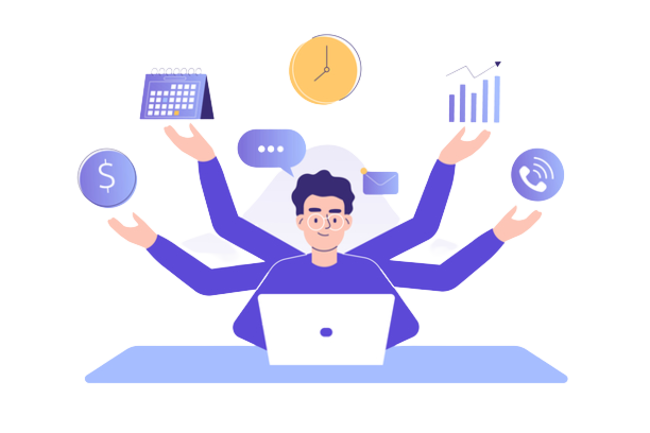
[7] Enhanced Productivity
You can monitor hundreds of employees at once with the help of an employee monitoring software, and when your employees know that their every move is being tracked by you, they will waste less time and focus on the work at hand, while keeping all distractions at bay, resulting in enhanced productivity.
Meanwhile, checking our sales automation guide may be helpful too!

Employee Monitoring Software – Challenges Of Developing One & How To Overcome Them?
It goes without saying that developing employee tracking software is a smart move if you want to keep an eye on your employees and track their progress. But, as they say, if it's too easy, it's not worth it, given that developing employee monitoring software too has its own set of challenges.
Listing some of the prime challenges of developing employee monitoring software into your business and also the ways to overcome them :
[i] Difficulty In Selecting Both Way Friendly Features
The basic requirement for successfully developing your employee tracking software is to ensure that it is simple to use for both the type of users – you as a supervisor and your employees. Because a monitoring software that just dumps a lot of data, making it difficult for you to analyze it, is a major turn-off. Not just difficulty in analysis, a clumsy load of timestamps & activity status will also obstruct further decision-making for you and a boring (and annoying) tool for your employees, who will be unable to view their daily productivity time at a quick glance.
So to overcome such issues, plan your features in a way that isn't just what every other competitor is commonly offering, but also isn't so advanced or complex that it takes you and your employees a long time to become acquainted with ! The feature should be a win-win, revolving around :
Supervisor’s convenience, helping with informed decision making
&
Employees’ convenience, as a one-stop structured view of their time spent on the day’s tasks.
[ii] Incompatibility With Several Platforms
Working from home makes it easier for your employees to have flexibility as a consistent part of their working style – where they can work from wherever they want and on whatever device they wish.
Move to the mountains for a fortnight & enjoy workation? Who stops!
Take a nap post-lunch & wake up only when the 3 pm meet reminder ticks? Who’s gonna know!
But the struggle is keeping a check on the line – where the workation doesn’t become a full-fledged vacation & the nap doesn't linger unreasonably long.
Having said that, whether your employees move from one location to another or simply get that idea in the middle of the night and want to take an hour to keep it noted in the ipad lying nearby, the need to switch from one device to another – whether it's a laptop, a tablet, or even a phone remains a constant.
Getting hands on a single-device supporting employee tracking software tracking employee activity just from the ‘official device’ will make it difficult for you & the users alike – restricting you from getting the real picture & tying your user to a single device leading to monotony. So if your employee tracking software isn't compatible with the popular platforms, you’ll miss out on the crucial tracking, which is a major turn off.
So to overcome such issues, make a list of all the platforms that you and most of your employees are familiar with and plan your custom software to seamlessly work on them !
[iii] Employee Type Specific Access Control Breach
It’s no secret that when it comes to a software performance & acceptance the “security factor” can either make it or break it. Imagine one of your junior employees gaining access to all of your employees’ work schedules and client information – that’s probably the worst thing you can allow knowingly! That’s exactly the threat you manage implementing concrete employee specific access control into your employee tracking software.
Key Features To Include In Your Employee Monitoring Software
Every business works differently as the from the business model to the resources in use and similar factors are hardly ever a 100% match with another business even from the same industry So to make sure your employee monitoring software serves the purpose to the fullest, by incorporating features that are tailored to your needs and work around your specific workflow.
So, to assist you in determining which features are appropriate for your requirements, we have compiled the following list :

[a] Project Management
Missed deadlines are nightmares and there’s no debate around it. So effective project management is important, ensuring the project pipeline is managed as per plan. Thus, incorporating a project management module into your employee tracking software that allows you to assign specific tasks to employees as well as track the project at each stage as it progresses towards completion, is a must. This feature also aids in the development of a sense of accountability in your employees, which is essential for meeting project objectives and deadlines.
[b] Live Screenshot Capturing
With the live screenshot capturing feature included into your employee monitoring software, you will be able to capture high-resolution and compressed screenshots of your employee's working system and get an over-the-shoulder view of your employee's PC/laptop no matter where they are working from. With each screenshot, you will also be able to see which website or app was used, providing you with a detailed picture of your employee's "actual" productivity.

[c] Flexible Dashboard
Checking, managing and evaluating employee performance, project progress and more all at once, manually, has a higher risk of inaccuracy and demands a massive amount of time and closer attention. However, with a custom employee tracking software, the task becomes significantly easier.
Wondering how?
Basically, using an employee monitoring software that has an in-built smart dashboard makes it easy for you to see, monitor and sort data based on your needs, such as viewing timesheets, monitoring balance sheets, productivity charts, attendance sheets, and more. Not only that, but your employees can also view their own dashboard, which includes information such as daily work hours, productive and unproductive time, and even screencasts of their work.
[d] Reporting & Analytics
By incorporating the reporting and analytics feature into your employee monitoring software, you will not only be able to collect various metrics revolving around your employees but will also be able to analyze them easily. This way, employees can also gain insights into how to prioritize tasks differently, while you have the option of comparing productivity scores of different employees, which simplifies decisions about promotions, wage reviews, extra training, and more.

[e] Auto-Scheduling
Auto-scheduling allows you to automate and simplify the schedule creation process. It remembers your previous schedules, refers to your employees' time-off and overtime requests, and ensures your employees have enough hours to work each week. So, using an employee tracking software that has an auto-scheduling feature frees up your time to do more valued tasks and enables you to alter employees’ shifts to match client demand while also increasing employee satisfaction.
[f] Keylogging
Keylogging is a feature that enables you to track every keystroke made by your employees, whether they are sending emails, instant messaging, or typing on word documents. Thus, with this feature integrated into your employee tracking software, you will have a better view of where your employees hit the button the most, making it easier to authenticate their productivity.
How To Choose The Best Employee Monitoring Software For Your Organization ?
If you want an employee monitoring software that solely solves your business problems rather than attempting to help a thousand other similar businesses by their generic common problems, you should probably build one that focuses specifically on your business goals.
Thus in order to make your employee tracking software work “best” for you, consider the following characteristics :
![]()
Employee Monitoring Software – Off The Shelf (Readymade) Vs. Custom
Now that you know how employee monitoring software can help you boost your company’s growth, you must have already started planning to get an efficient employee tracking software. But, before you settle for “any” employee monitoring software, it is highly important to verify if it’s the “right” tool to match your purpose.
So, the question here is whether you should go with off-the-shelf (OTS) software or invest in a custom employee tracking software ?
Here’s how to decide which employee tracking software will work the best for your business!
[1] Do You Mind Settling For An Employee Monitoring Software That Has Some Required Features & Many Junk Ones?
If yes – an OTS is your best-fit! As the ready-made software includes a fixed set of features, which means there will be "extra" features that your organization may never need, but still has to face in its daily activities, implying compromised performance. It is much like ordering a five course meal when you have an appetite just for a snack!
On the other hand, a custom employee tracking software is where you pick & choose the features that are important for “your” organization without any hassle and thus, sign up for the best performance.
[2] Do You See Any Possibility Of Upscaling Your Employee Tracking Software With Time?
An OTS software is tailored to meet the requirements of multiple businesses that require digital assistance with employee monitoring, thereby emphasizing a prevalent need. However, as your company grows in size, you will have more employees, clients, projects, and may even require more features to handle those additional tasks which would be difficult to grasp with a pre-built software.
A custom software, on the other hand, is built to serve your core business goals and thus can easily scale any specific segment of your software.
[3] Do You Want Your Employee Monitoring Software To Adapt To Upcoming Digital Trends?
An OTS will fail to impress you once more because ready-made software is designed to meet the needs of the majority of businesses. So, in general, if an upcoming digital trend boosts "your" business growth but does not meet the needs of its community users, an OTS will not deploy such trends.
A custom software, on the other hand, implements all "those" trends that are only of interest to you and are not influenced by what other businesses are doing.
[4] Do You Want To Prioritize Quality Or Cost For Your Employee Monitoring Software?
Custom software development takes more time, effort, and money than OTS because it emerges as a packed software containing all the features that you require. However, after using an OTS for a few months or even weeks, your needs for additional features will arise, and in order to get the job done, the OTS will need to be modified, causing interruptions in the business cycle, adding to significant delay. Besides that, unless it solves a problem for the majority of its community, an OTS has no provision for adding features, making you purchase multiple softwares that will meet your needs for a limited time, resulting in money wastage.
So, do you want to save money initially and end up wasting more than your planned budget once your business scales up by considering an OTS or do you want to make a smart move by implementing a custom software? – You get to choose!
Why Does Developing Your Employee Tracking Software With BinaryFolks Make For A Wise Choice?
Looking for an employee tracking software development team that will provide exceptional service and enhance the entire employee monitoring process?
BinaryFolks can undoubtedly help you with this. Our skilled and specialized software developers have firsthand experience delivering a wide range of projects for clients from various industries. With BinaryFolks, you can easily unlock the full potential of your employee monitoring software and accelerate your company's growth graph.
So, here’s what to expect if developing your employee monitoring software with BinaryFolks :
Driven by ex-engineers from Google, Amazon & Salesforce
101% Value For Money (+1 for Our Complimentary Consultation before You Spend Your 1st Dollar!)
Reviews That You Can Verify!
Safeguarded Business With An NDA
Out-Of-The-Box Innovations
Eye For Details
Questions Galore (Until Your Requirement & Our Understanding are mirror copies!)
Insight-Rich Scope Enhancement
Intense Domain Expertise
Close-knit feedback loop
Conclusion
Now that you are well aware of how an employee monitoring software can help you upgrade your employee monitoring processes, getting started with your first employee tracking software should not be intimidating anymore. So, what are you waiting for? Put on our thinking cap and get your hand on employee monitoring software planning and execution.
OR
Have another question in mind?
Worry not


